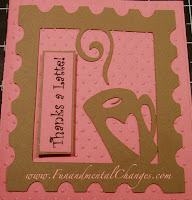 So it hit me yesterday that I never showed everyone what my Thanks a Latte card looks like, so at 12:30 this morning I loaded my paper, cut the gypsy cut file and 10 minutes later ended up with this beauty....
So it hit me yesterday that I never showed everyone what my Thanks a Latte card looks like, so at 12:30 this morning I loaded my paper, cut the gypsy cut file and 10 minutes later ended up with this beauty....Only this beauty doesn't look as good in the photograph!!! What the heck!?! This pink looks coral in this pic. It's actually a pretty rose color and compliments the carmel cardstock beautifully in real life. I threw this through the Cuttlebug with my dots embossing folder. Please note, this cut file was created PRE-layers option on the Gypsy. The heart was added "after the fact" as a layer... there's also a flower and a swirl that I interchange depending on my mood. Those cute little additions are not in this original cut file but can be easily added. Here's how:
1.) After saving the original cut file, open it and find a heart or flower that you would like to add to the cup.
2.) Add the item you choose to the mat and place it where you would like it to appear on the cup.
3.) Once positioned, and while it's still highlighted blue on the screen, tap the group button (square and circle in a box icon) once and the remaining cup with frame image once (the cup with frame is already welded, so it is actually one piece already allowing the entire image to highlight with one tap of the stylus).
4.) Tap the group button again to group the heart/flower to the rest of the image and tap the "Advanced" tab located in the top right corner of the screen.
5.) Tap the weld button (icon located above the eye icon appearing as a star/circle/square in a box).
6.) Now tap the view icon (the eye) and confirm that the heart/flower turns red on the screen indicating that the Cricut will be cutting the image. Any image in grey is where the images overlapped and were welded. Those areas SHOULD NOT be cut by the Cricut.
I hope these instructions help. There is a little learning curve, but once you get it.... it's pretty easy. Now if I could just figure out my camera... at least how to keep my pinks pink! hahahahaha!
*** Cartridges Used: Gypsy Wanderings, Don Juan, Christmas Cheer

Comments
pam from thebugbytes
P.S. I just got the site's name, FUN and MENTAL changes! Girl, I am slow but I got it and you are right as you deliver both! LOVE IT!! Thanks!
Mercy!!!